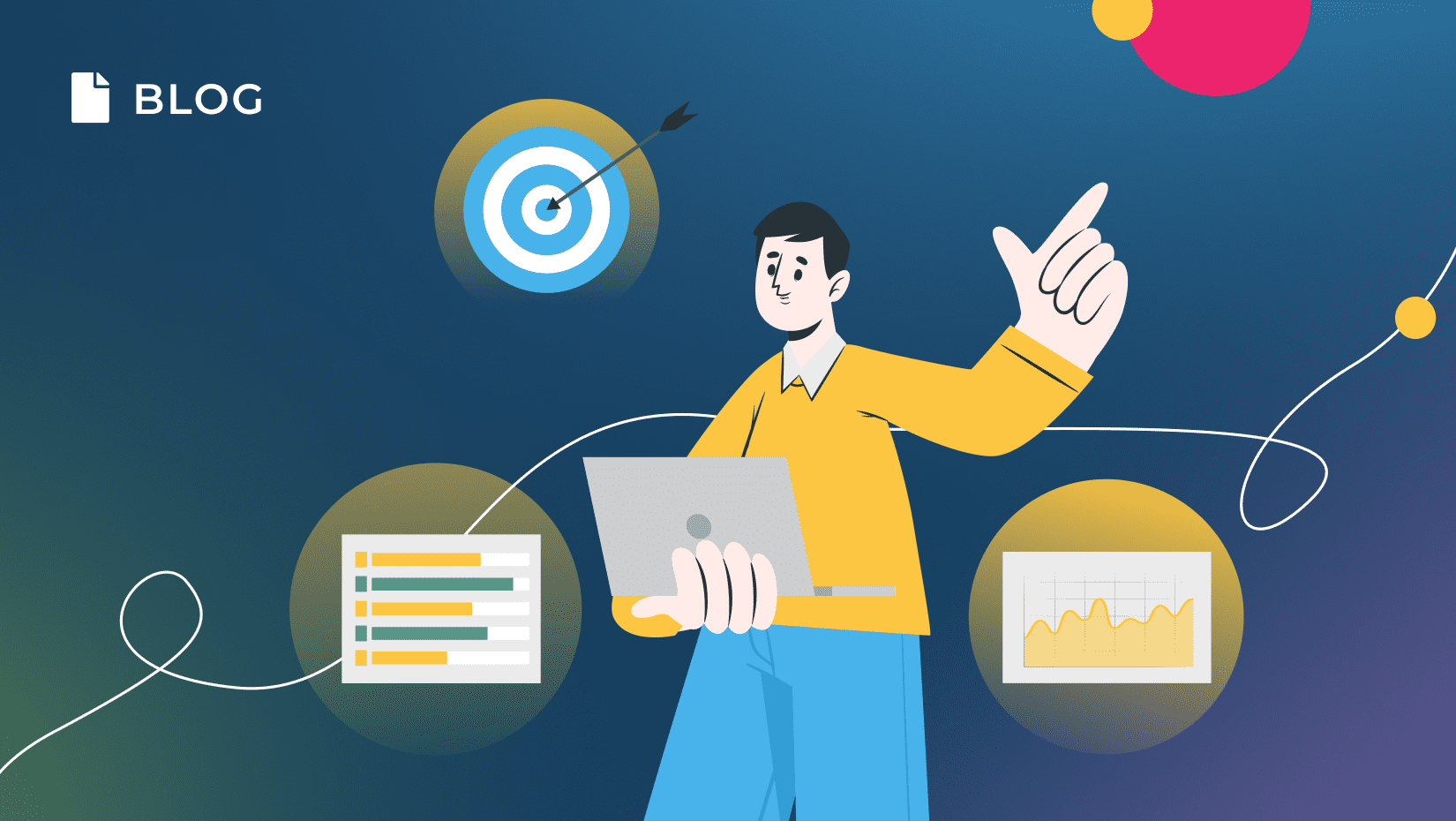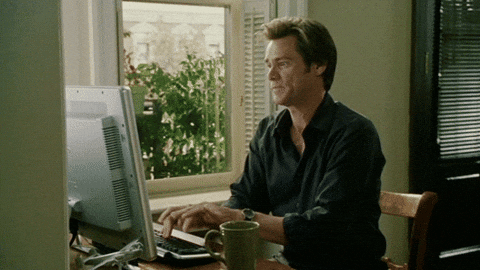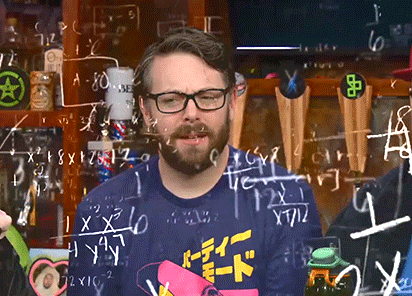When it comes to implementing a new Customer Success (CS) framework, we often hear the same concerns: “It’s going to be too complex,” or “How can we ensure everything goes smoothly?” At Gainsight, we recognize that these fears are common among organizations looking to enhance their customer engagement. The thought of implementing a new system can feel daunting. The complexities involved—such as integrating new technology with existing systems and training teams—can lead to overwhelming concerns about whether the process will be efficient, effective, and beneficial in the long run.
That’s why we make implementation simple, effective, and fast, getting your CS framework up and running in as little as eight weeks, delivering verified outcomes to your clients in as little as four months.
We’re excited to share how our Professional Services team has been addressing implementation hesitation, helping clients like Amelia and Abnormal Security swiftly and successfully stand up their CS frameworks.
So, what makes Gainsight’s implementation so effective and well-received? Here 5 key themes that the Gainsight team weaves through our approach:
1. Quick Setup with Industry Best Practices
The Gainsight PS team provides the tools, assets, and best practices necessary for clients to rapidly establish their CS frameworks. We aim to not just get you up and running but to do so in record time. Need to go live in a few weeks? We got you. Need to start with a more mature framework? We got you.
The bottom line: We deliver an end-to-end Customer Success framework in an estimated 8 weeks.
2. Meeting Clients Where They Are
Whether clients are in an early stage of their customer success journey or part of a multi-team organization, our implementation experts are equipped to customize solutions to meet distinct needs. We cater to both simple frameworks and complex cross-functional collaborations to ensure everyone is aligned and engaged.
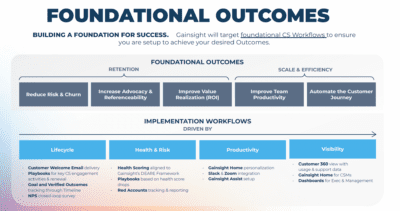
The graphic above outlines the foundational outcomes of implementing Gainsight CS, which are driven by the implementation workflow listed below. The beauty of this CS framework? You can start small and scale. Early-stage companies that need to start with a basic framework can grow as they go, and large, mutli-product organizations can easily collaborate across many functional areas from the get-go.
3. Proven Track Record
Our implementation experiences are underpinned by industry-leading IP, allowing us to deliver highly successful outcomes. With an outstanding Net Promoter Score (NPS) of 71 for our Professional Services, we’re proud that our clients recognize our commitment to excellence. Just take a look below at what one long-time Gainsight user shared.
Customer Testimonial: Abnormal Security
Georges Arnaout, Vice President, Customer Success, Abnormal Security—who has extensive experience with Gainsight—said, “I’ve been a long-time Gainsight user, and this is my third implementation. The product consistently delivers on its promises and stands out by continually exploring new features and technologies.”
This reinforces the consistent quality of our Professional Services and the strategic advantages of our evolving offerings.
With Gainsight CS, you’re not just connecting systems and data; you’re creating an environment where customer outcomes flourish, backed by our dedication to continuous innovation and improvement.
4. Rapid Results
Our average time to verified outcome is approximately four months. This means that clients are not only up and running quickly, but they also begin to see meaningful, verified progress towards their goals in a short timeframe.
5. Speed to Full CS Framework
We’re proud to say that we can deliver a full end-to-end CS framework in an estimated eight weeks. This fast rollout ensures that your team can start focusing on delivering exceptional customer experiences as soon as possible.
Take a look below at what one user says about getting set up for success with Gainsight from the get-go.
Customer Testimonial: Amelia
René LeFave, Engagement Manager, Amelia expressed their experience after implementing our Professional Onboarding service: “The implementation was smooth and simple, making it easy for everyone involved.” This powerful statement reflects the seamless process that Gainsight aims for.
LeFave went on to share, “The assets provided will deliver great benefit to the team, and we’re excited to further iterate. We are very satisfied with the overall results and the positive experience we’ve had.” This highlights the emphasis we place on delivering not just a product but a comprehensive array of assets, guidance, and support that empowers teams to thrive.
Conclusion: Letting Go of Complexity
It’s natural to have concerns about the complexities of implementing a new system, but as evidenced by our clients’ experiences, Gainsight’s Professional Services team is dedicated to making the process as smooth and beneficial as possible. We provide the necessary assets, guidance, and support to facilitate a successful transformation—helping you deliver on your promise to your customers.
If you’re considering a new CS framework but you’re hesitant due to implementation fears, we invite you to join the ranks of satisfied customers like Amelia and Abnormal Security who have experienced first-hand the simplicity and effectiveness of Gainsight’s onboarding services. The journey to enhanced customer success doesn’t have to be complex—let us help you simplify it!
For more information on making your Customer Success implementation a success, don’t hesitate to reach out to us today.
Learn More
Want to learn more about what makes a best-in-class customer success platform? Check out the Gartner Magic Quadrant for CSPs.