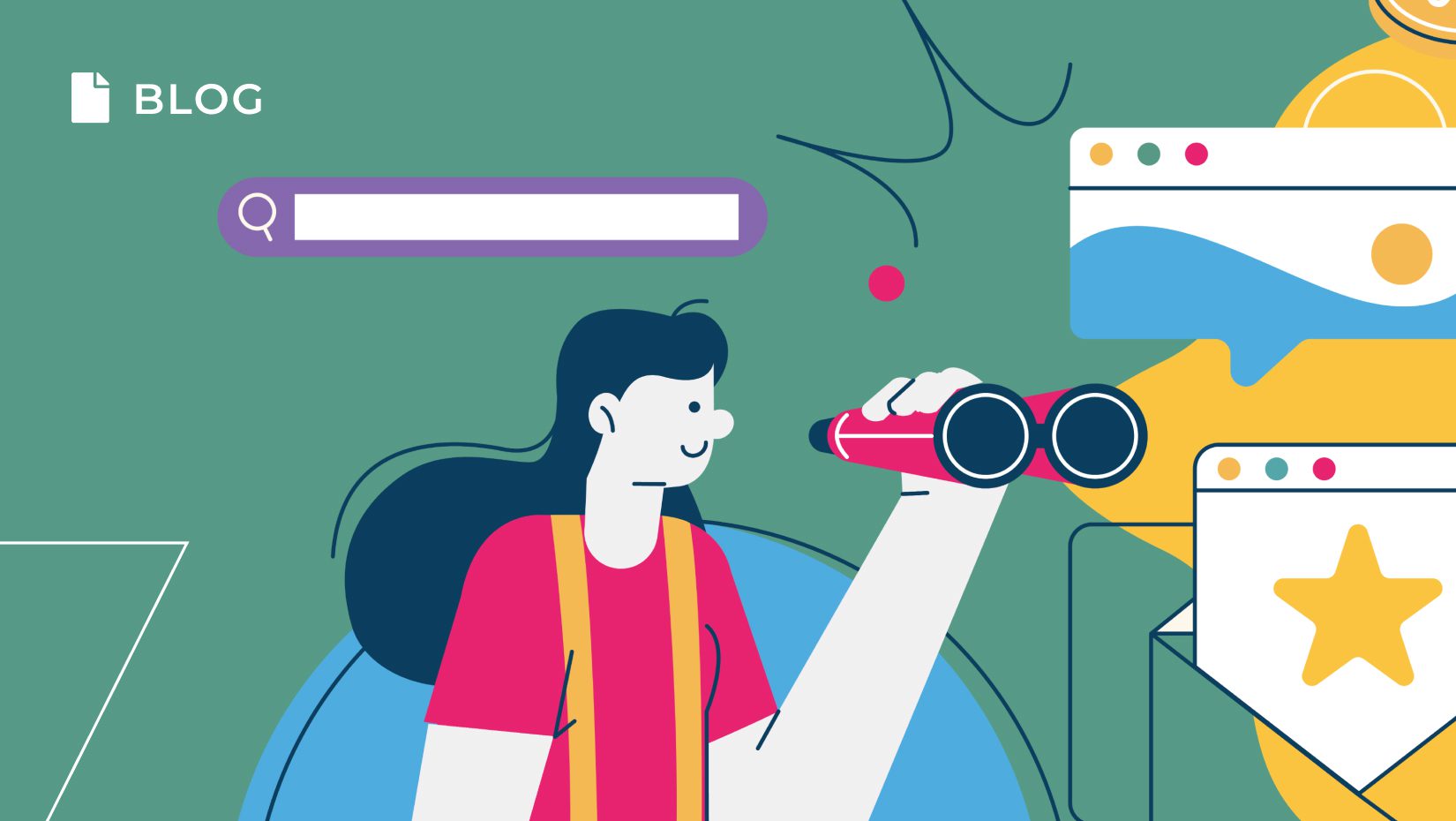A few decades ago, the predictions for 2024 included flying cars and robots everywhere. While some of our ideas came true, most did not. In fact, looking back on everything we thought we would have by now only shows us how hard it is to predict what the future will hold.
Instead, the best we can do is prepare for as many futures as possible. For SaaS companies, that means identifying what our teams need to succeed and what tech is available to help them. Specifically, companies need platforms Customer Success teams can use to help drive revenue growth and community.
To help businesses future-proof their organization, we’ve detailed the most important considerations for choosing the right customer success platform. Here are the top priorities for any customer-obsessed company.
AI Tools Are at the Forefront of Features
While the robots we work with may not look like the ones in our imagination, AI is proving to be even more powerful than we dreamed. AI offers Customer Success Managers (CSMs) critical support so they can meet the growing expectations of customers without working 24/7.
When companies think about the tools that will help them today and into the future, AI must be at the forefront of their minds. Not only should the AI features make individual tasks more efficient, it also works to improve workflows and processes that might otherwise be overlooked.
Gainsight vs. Planhat: Get the Strategic Comparison
To ensure that you’re getting AI features that can work for you, ask each platform how they integrate AI throughout a customer’s entire lifecycle. Don’t settle for AI add-ons that focus on one specific task. Find a platform that thoughtfully integrates AI into everything from adoption to meeting notes to expansion and other revenue opportunities. When it comes to preparing for the future, investing in a solution that holistically integrates the power of AI, rather than approaches it as an afterthought, is a no-brainer.
Flexibility for the Growth in Your Future
Similar to thoughtful integration of new technology, Customer Success teams will need a solution that remains flexible to what the future brings. In the last decade, we’ve seen the best practices of CS evolve more than a few times. Only a few years ago, community engagement mostly happened outside of the organization’s official efforts. Now, it’s an integral part of growth and scale.
A future-proof customer success platform understands that the work of a CSM changes at the macro and micro level. As such, it is built with flexibility in mind.
But even beyond the tasks of CSMs, the right platform can also scale with the size of your organization. It wasn’t that long ago Amazon called itself a bookseller. We can’t promise that your organization will turn into the next Amazon with the right customer success platform, but we can promise that Gainsight will be ready to support your CS team should it happen.
While evaluating platforms, be sure to ask the sizes of the companies each platform supports. Ask how many are your current size and how many current customers are bigger than your company. The answers will help clarify whether that platform can support you today and anticipate your needs in the future.
A Proven Understanding of A CSM’s Experience
Finally, and most importantly, CSMs need a platform that understands their work. Any platform can organize a list of tasks for each CSM in the organization. The right customer success platform will keep each person focused on what they can do for each customer to make the biggest impact for the business.
In order to work efficiently, especially as your company scales, CSMs must always know their next best action. If everything is important, then nothing really is. A powerful CS platform identifies the meaningful work each CSM can do to make their customers successful, which tasks can be completely automated, and which tasks can be deprioritized at any given moment.
While you watch demos of each platform, take a look at the dashboards your CSMs will live in every day. Can you quickly make sense of what’s most important? Do the to-do lists look unmanageable? How easy is it to identify revenue-driving opportunities? These are all signals that indicate how helpful the platform will be for your team every single day. A focused team is an efficient team, and that’s the foundation of future-proofing your business.
A Powerful Platform That Can Grow With Your Organization
Get access to a customer success buying checklist that will walk you through every step of evaluating the right platform for you: Buyer’s Guide: Select A Customer Success Platform To Grow With.